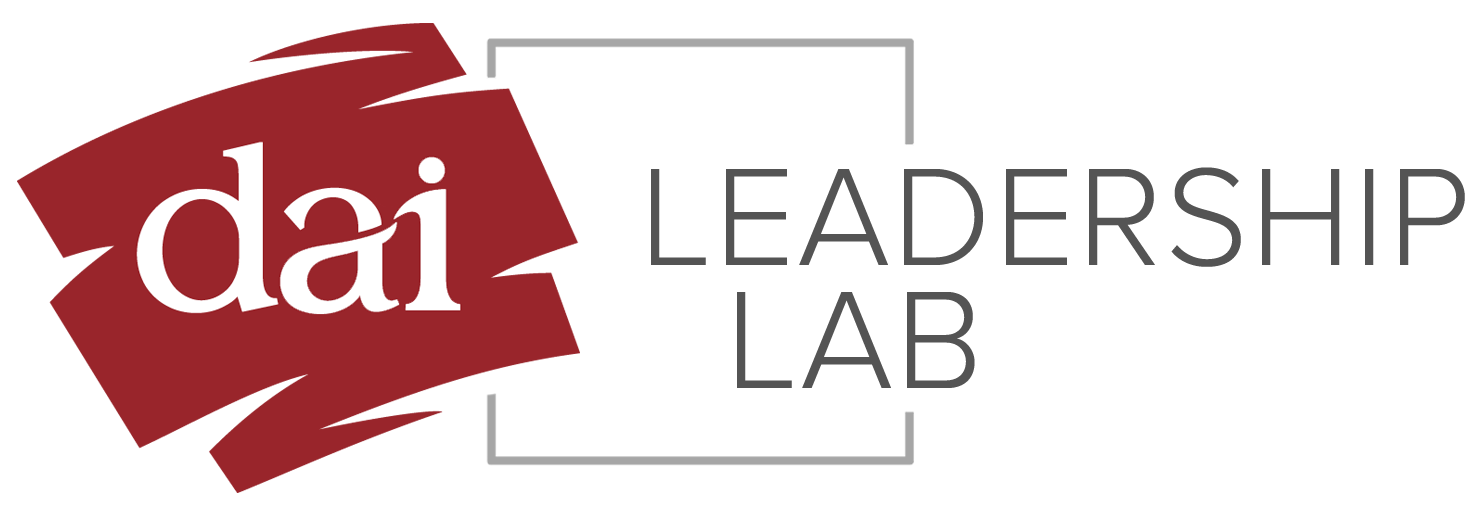FOL_MAOL_2021_03_01
Facilitating Online Learning – MAOL
Facilitating Online Learning – MAOL
Workshop Dates: March 1, 5, 8, and 15, 2021 [1400–1600 UTC]
Facilitator: Jacob Cantleberry
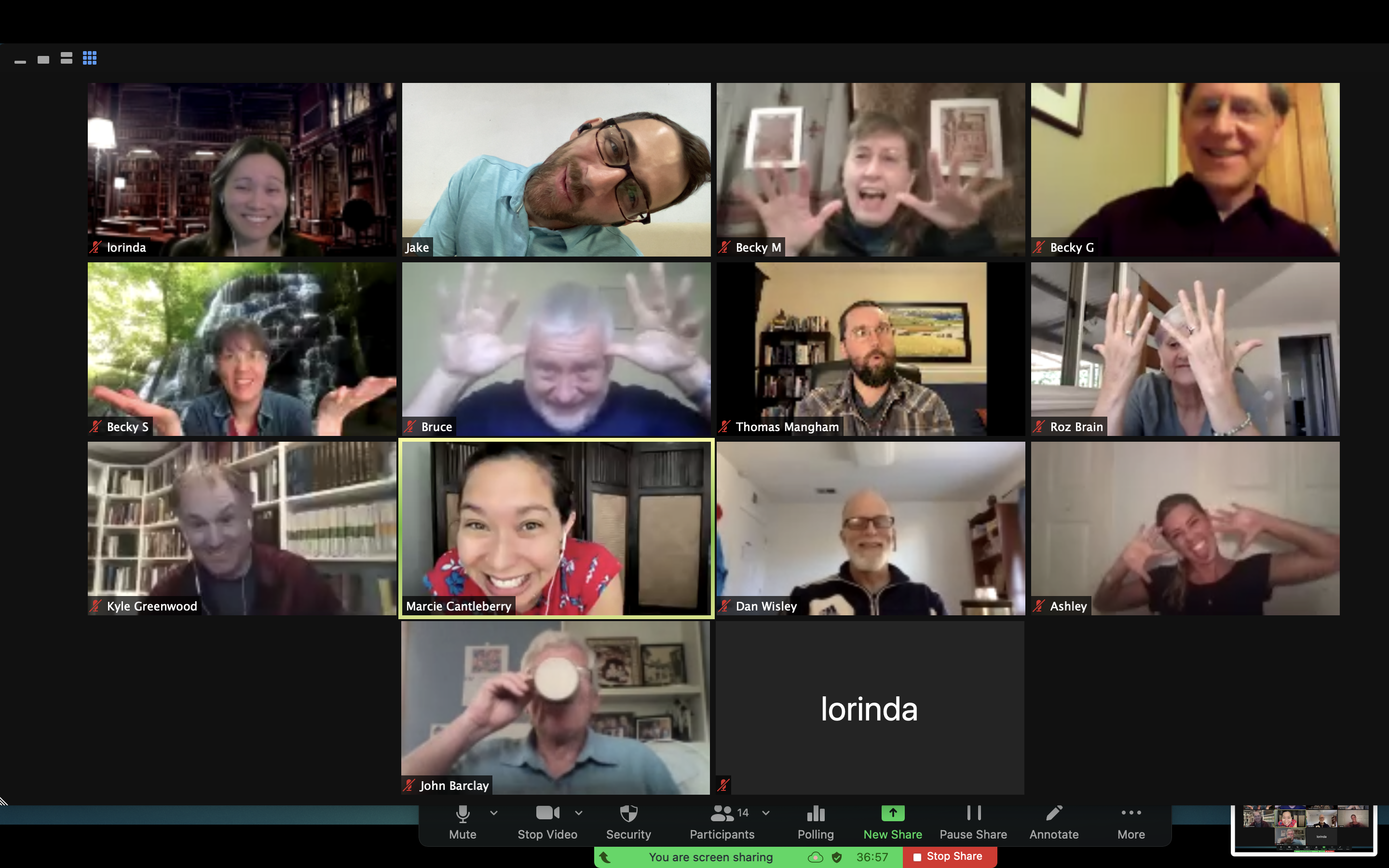
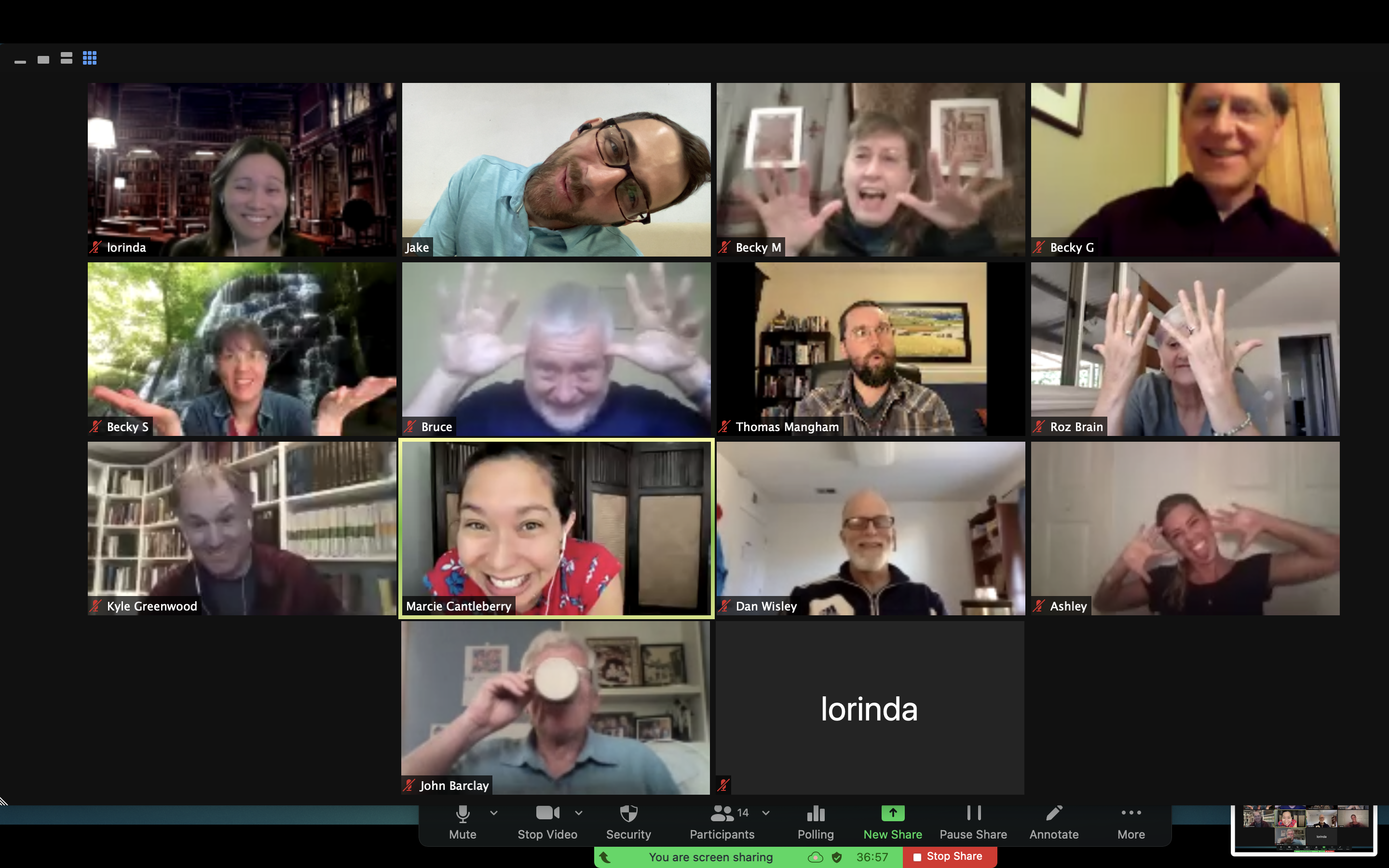
Facilitating Online Learning is a 8-hour workshop that meets for 2 hours, on 4 different days. The workshop equips facilitators to take their expertise in leading on-site workshops and apply it effectively in online workshops. The workshop introduces both principles and best practices for transformative learning online. We will explore effective instructional delivery as well as tech tools to support that delivery. (Tools include Zoom, Menti, Jamboard, FlipGrid, etc.) After completing this course you will be able to feel confident to facilitate your next course, workshop or training in a fully online or a hybrid approach.
Learning Outcomes, Resources, & Homework
Learning Outcomes:
- Define key terms for online learning
- Identify how Zoom time is precious
- Describe top factors for making a workshop transformative/effective (Jamboard)
- Introduce tools to engage participants: Jamboard, Menti, Zoom, and Flip Grid
- Flipped Learning Introduction
Resources:
Homework:
- Respond to the question on FlipGrid (approx 5 min)
- Learning Partner homework: meet and practice Zoom (approx. 10 min)
- Rename yourself in the participant window
- Use chat feature so share a file, URL, and chat
- Practice screen share and switching between windows (like a powerpoint or website)
Pre-Work (important to complete prior to Session 2):
- Watch this 12-min video on Flipped Learning and complete the reflection questions found at the end of the presentation
- Complete this 5-question quiz to check your understanding
Pre-Work Resources:
- Download Flipped Classroom PowerPoint Presentation
- Download Flipped Classroom Lesson Plan Template Word Document
- Watch 10 minute video explanation (watch as needed)
Learning Outcomes:
- Describe using the Flipped Classroom when facilitating courses online
- Utilize new tools and the DAI Institute to facilitate learning virtually
- Prepare for Facilitation Practice #1 and #2
- Understand the importance of observing other facilitators to grow in your own practice
Resources
Homework:
- Learning Partner homework: meet and practice Zoom and any tech tools
- Zoom: Changing host/cohost, set up, run and close breakout rooms, etc
- Jamboard: create and share
- Menti: create and share screen
- Prepare for Facilitation Practice #1
- If you haven’t done so yet, Respond to the question on FlipGrid + Add a comment to two or more responses
Learning Outcomes:
- Facilitation Practice 1, Creating a sense of community: Teach a mini lesson applying methods and utilizing tech tools in small groups and receive feedback
- Understand the importance of observing other facilitators to grow in your own practice
Resources:
Homework (pending):
Learning Outcomes:
- Facilitation Practice 2, Engaging facilitation: Teach a mini lesson applying methods and utilizing tech tools in small groups and receive feedback
- Self-reflect on new and inspiring ideas, any anticipated challenges, and set a goal
- Closure, question and answer time
- Graduation with certificates and photo
Resources:
- Powerpoint Session 4 [.pptx]
Day 1 – INTRODUCTION TO TECH TOOLS
- Define key terms for online learning
- Identify how Zoom time is precious
- Describe top factors for making a workshop transformative/effective (Jamboard)
- Introduce tools to engage participants: Jamboard, Menti, Zoom, and Flip Grid
- Overview our Facilitation Practice #1 and #2
- Flipped Learning Introduction
Homework:
- Respond to the question on FlipGrid (approx 5 min)
- Learning Partner homework: meet and practice Zoom (approx. 10 min)
- Rename yourself in the participant window
- Use chat feature so share a file, URL, and chat
- Practice screen share and switching between windows (like a powerpoint or website)
- Rename yourself in the participant window
- Respond to the question on FlipGrid (approx 5 min)
Pre-Work (important to complete prior to Session 2):
- Watch this 12-min video on Flipped Learning and complete the reflection questions found at the end of the presentation
- Complete this 5-question quiz to check your understanding
Pre-Work Resources:
- Flipped Classroom PowerPoint Presentation [download]
- Flipped Classroom Lesson Plan Template [download] + 10 minute video explanation (watch as needed)
- Flipped Classroom PowerPoint Presentation [download]
Day 2 – FLIPPED LEARNING
- Describe using the Flipped Classroom when facilitating courses online
- Utilize new tools and the DAI Institute to facilitate learning virtually
- Overview Facilitation Practice #1 and #2
- Understand the importance of observing other facilitators to grow in your own practice
- Interact with other participants in the Institute forum
Homework:
- Interact with other participants in the Institute forum
- Meet with Study partner to go over Facilitation Practice 1
Day 3 – PRACTICE 1
- Facilitation Practice 1, Creating a sense of community: Teach a mini lesson applying methods and utilizing tech tools in small groups and receive feedback
- Understand the importance of observing other facilitators to grow in your own practice
Homework [TBD]
Day 4 – PRACTICE 2 and GRADUATION!
- Facilitation Practice 2, Engaging facilitation: Teach a mini lesson applying methods and utilizing tech tools in small groups and receive feedback
- Self-reflect on new and inspiring ideas, any anticipated challenges, and set a goal
- Closure, question and answer time
- Graduation with certificates and photo